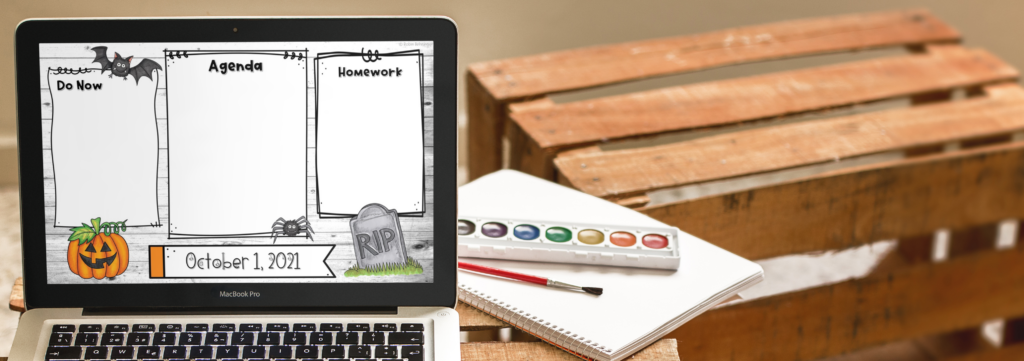
Digital Agendas as Classroom Decor
I used to have time to decorate my classroom throughout the year, but those days are gone with the wind. But my students still love seeing the classroom reflect the spirit of the seasons, which is why I love projecting my SEASONAL AND MONTHLY agendas on my white board each day. CLICK HERE to see all 12 months at a glance! Adding this personal touch helps my classroom feel more like me. I’ve also created digital agendas in a bunch of fun themes: Boho Rainbow, Seasonal Plaids, Cork & Shiplap, and even agendas where I can add my Bitmoji.

My Communication Hub
And we all know that organization can be a challenge for even the most engaged students. Building in structure to help kids keep track of their assignments and due dates sets them up for success. There are so many ways to utilize Digital Agendas, but the most important for me is structuring my class so the Daily Agenda is the communication hub, the go-to place for all important information.
This means the first thing the students see as they walk into the classroom is the Daily Agenda projected on my white board… which I also post daily in my Google Classroom. My students and their parents all know where the important information for class is located.
And my digital agendas are just as cute and unique as the rest of my classroom. Whether your agendas match the theme of your 3rd grade classroom or match the seasons and holidays, your agendas can be as unique as you are. I like to think of them as digital decorations, like my matching digital task cards and Google Form headers.
Digital Agendas to post Warm-Ups
I project my digital agendas on the white board in the front of my room so when the students arrive for class, they hop right into their DO NOW. I love a great warm-up and find them so beneficial to setting the tone for my class. Sometimes the Do Now is simply a list of materials they need for class, a questions about yesterday’s lesson, or a question to gauge students’ prior knowledge. Sometimes the Do Now will direct students to answer their question using a Post-It note while other times they use the class set of white boards.

But many times my Do Now is a GOOGLE FORM ice breaker: Would You Rather?, This or That?, or a Top 10 List. I love to incorporate Do Now questions about the seasons and holidays, like hot chocolate or egg nog? Those are great conversation starters because all students have an opinion and there’s no right or wrong answer. These get the students warmed up and chatting which helps when I want them to share their answers about the day’s lesson.
Customized Digital Agendas
The best part about digital agendas is they’re customizable to the teacher and their lesson. I start my class with a “Do Now” but some teachers call it a Warm-Up or a Bell Ringer. Some teachers also include their standards, objectives, and “I can” statements. The agenda can be as brief or detailed as the teacher would like.
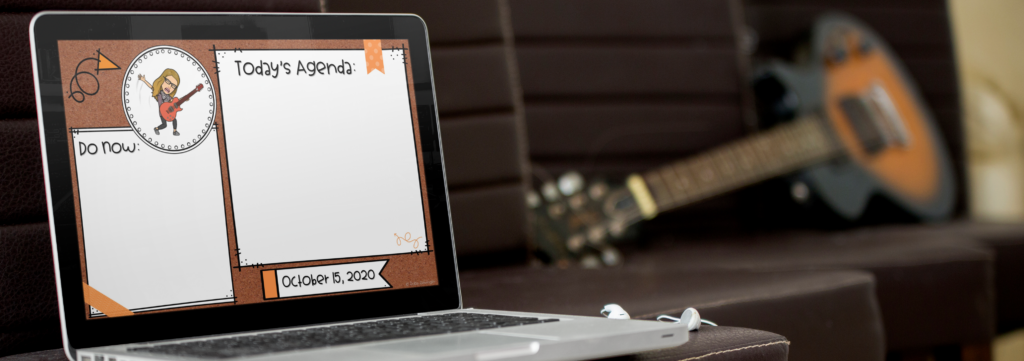
Daily Communication
The daily agendas cut down on the the age-old question, “What are we doing today?” Students peek at the agenda on the board and poof! They know what to expect for the next 48 minutes.
I created my agendas using Google Slides and they live in my Google Classroom. I “duplicate” the slide each day so the current slide stays on top, and by the end of the year, I have 180 slides that act as a year in review. If a student is absent, they can scroll back to the day they missed and know exactly what they need to do. It also allows parents to see the day’s lesson, homework, and upcoming deadlines.
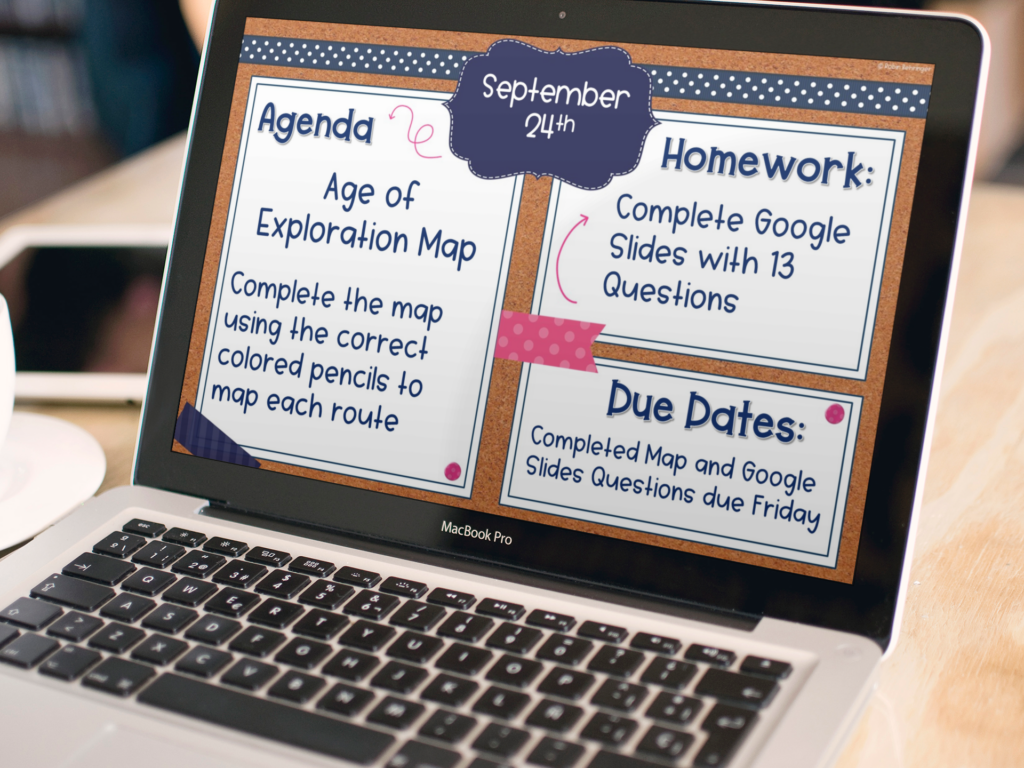
Huge Time Saver
With access to the daily agendas in school and at home, there is little confusion as to what is due and when. Students do not need to copy what’s on my board. I type the agenda with the exact description of the assignment. I can also modify it at any time in case of unexpected delays or disruptions.
Students do not need to worry about forgetting their planner or writing down the wrong numbers for an assignment. Students can focus on doing the assignment, the same way we as adults can refer back to an email or memo to see what’s expected of us.

Digital Agendas and your Administrators
Want to know who else loves digital agendas? Administrators! When they arrive unannounced at my door, they know exactly what we’re doing for the day, what’s expected of the students, the essential questions, and the standards we’re covering. My administrators don’t have to interrupt the flow of my lessons to get an accurate picture of my lesson.
If they’re sitting in for a full evaluation, the agenda gives them a better picture of my class than they could get by observation alone. Agendas shows that clear directions are communicated on a daily basis for students and parents alike.

A Week at a Glance
I use the Weekly Agendas to help the students break down longer projects. Since all of the text is customizable, I can adjust them to whatever duration makes sense for my class in the moment. Breaking larger projects into smaller pieces is not only an important accommodation for my students with IEPs and 504s, but for all students. I cannot recommend the Daily and Weekly Agendas enough.

Shop This Post
Exclusive Freebie
Pin It for Later
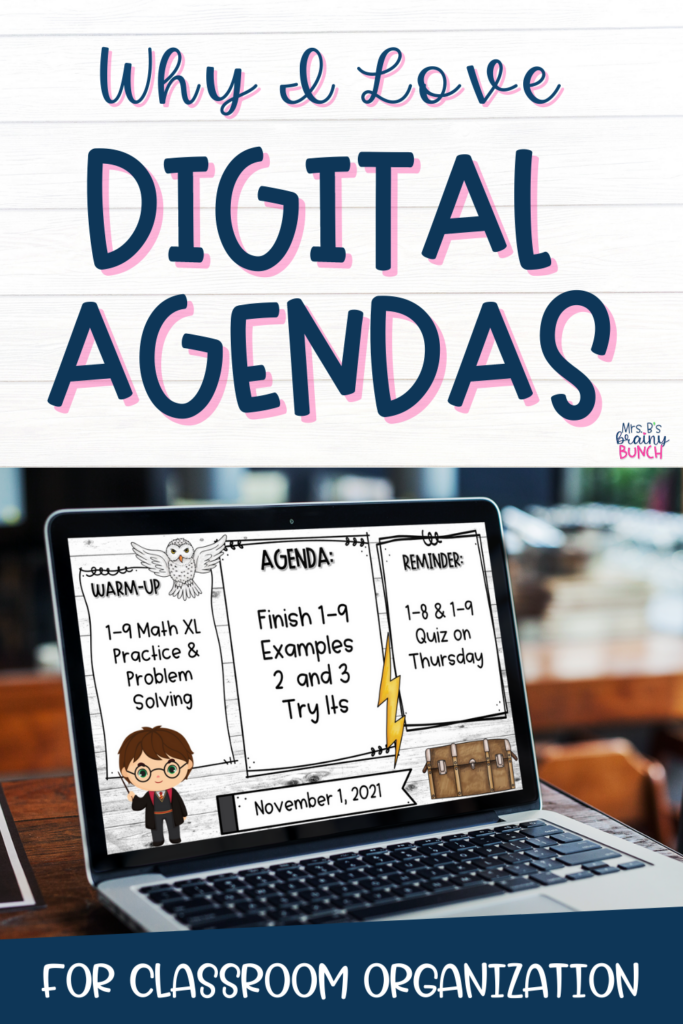
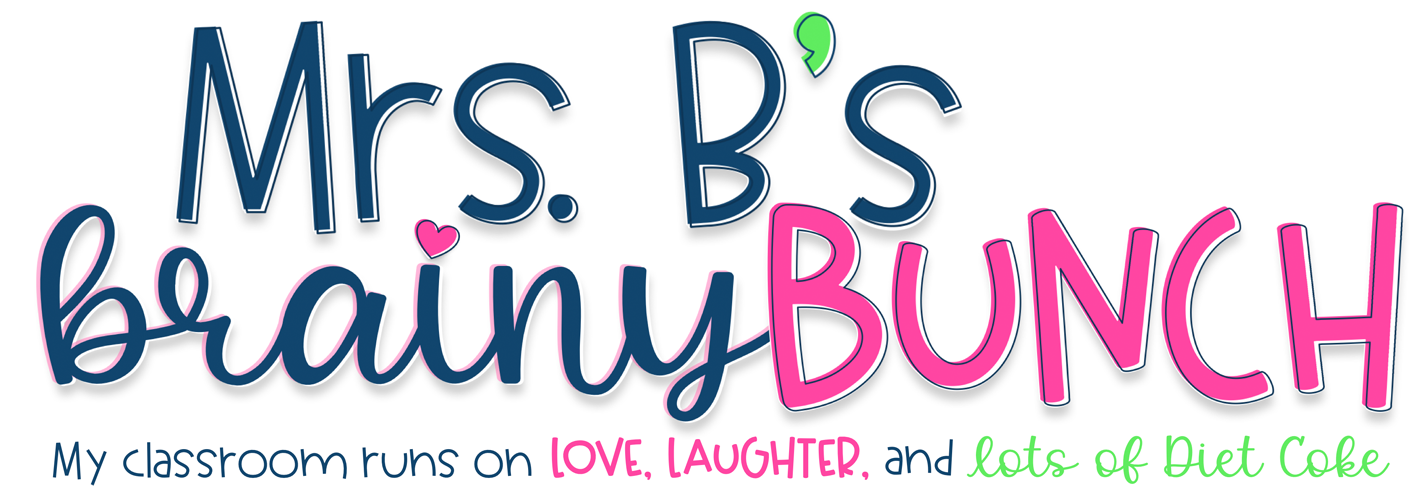
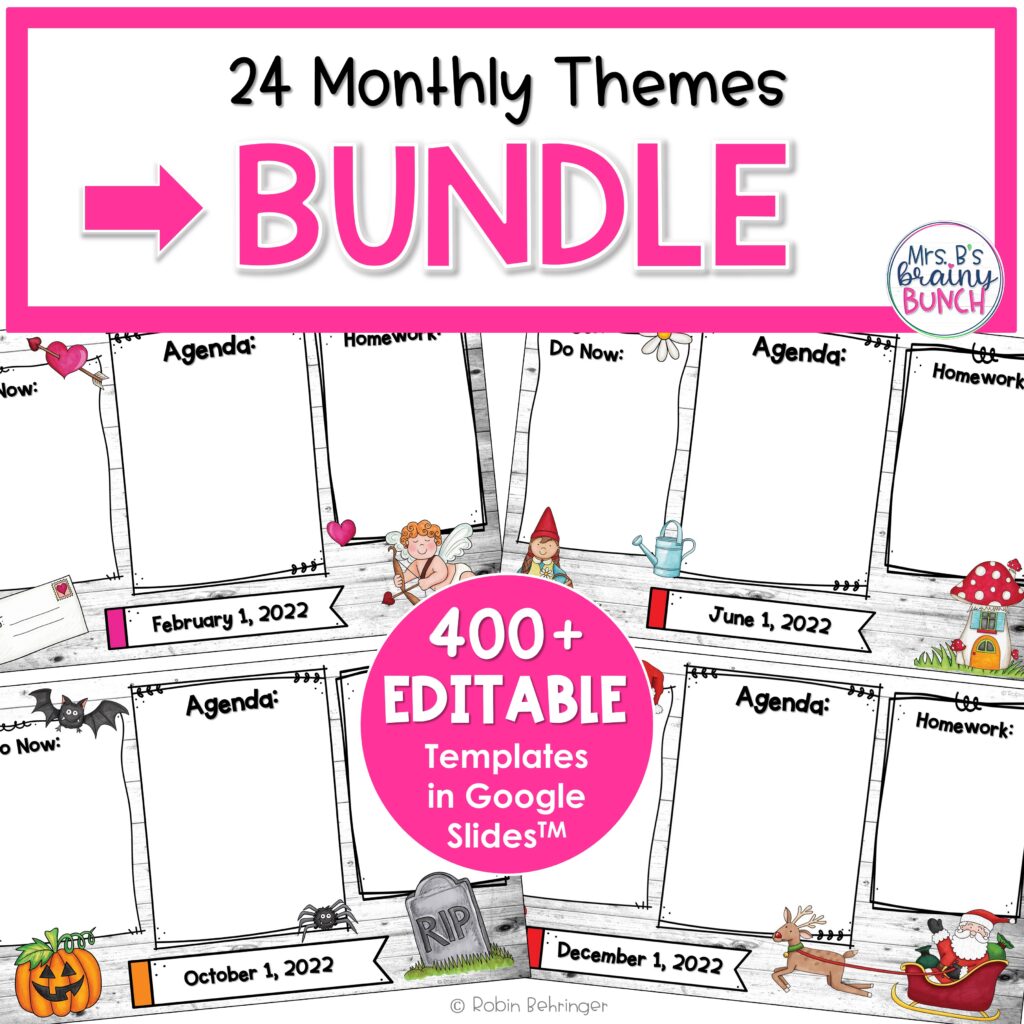
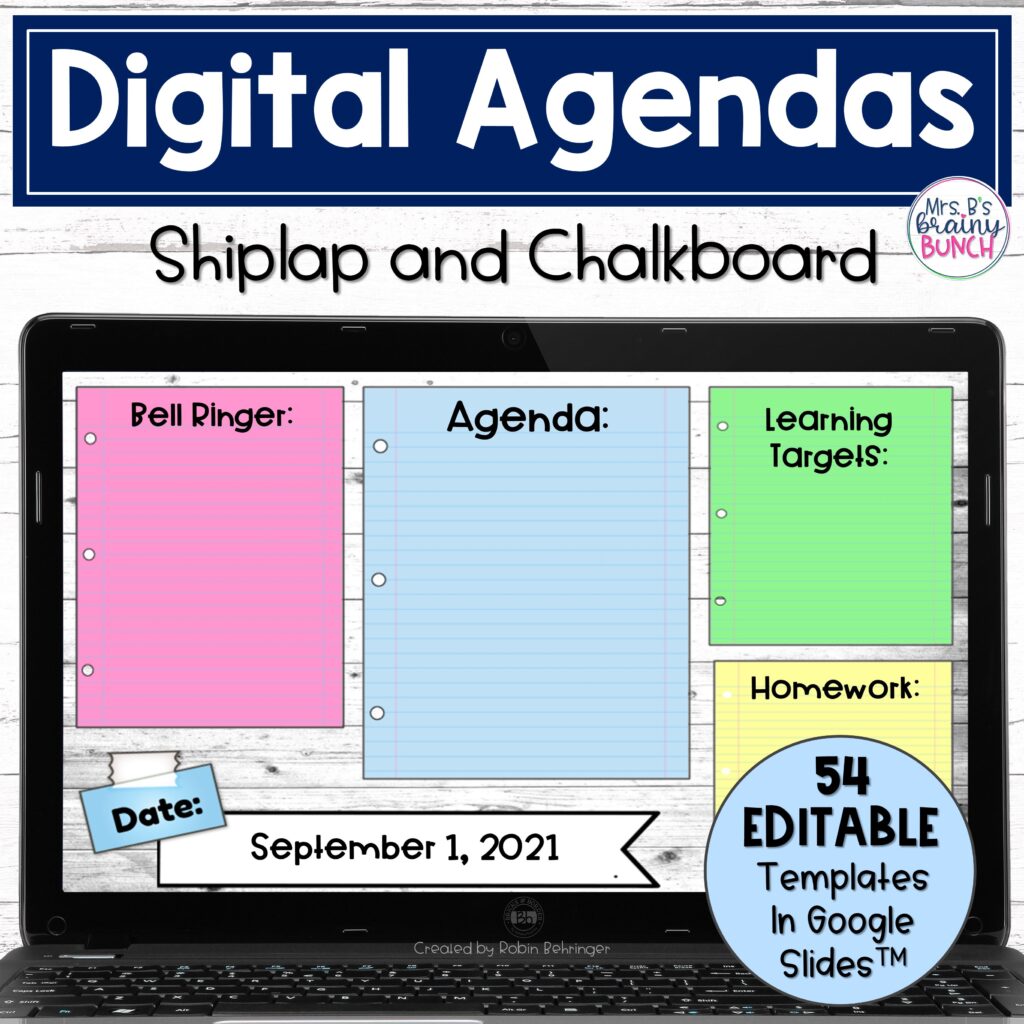
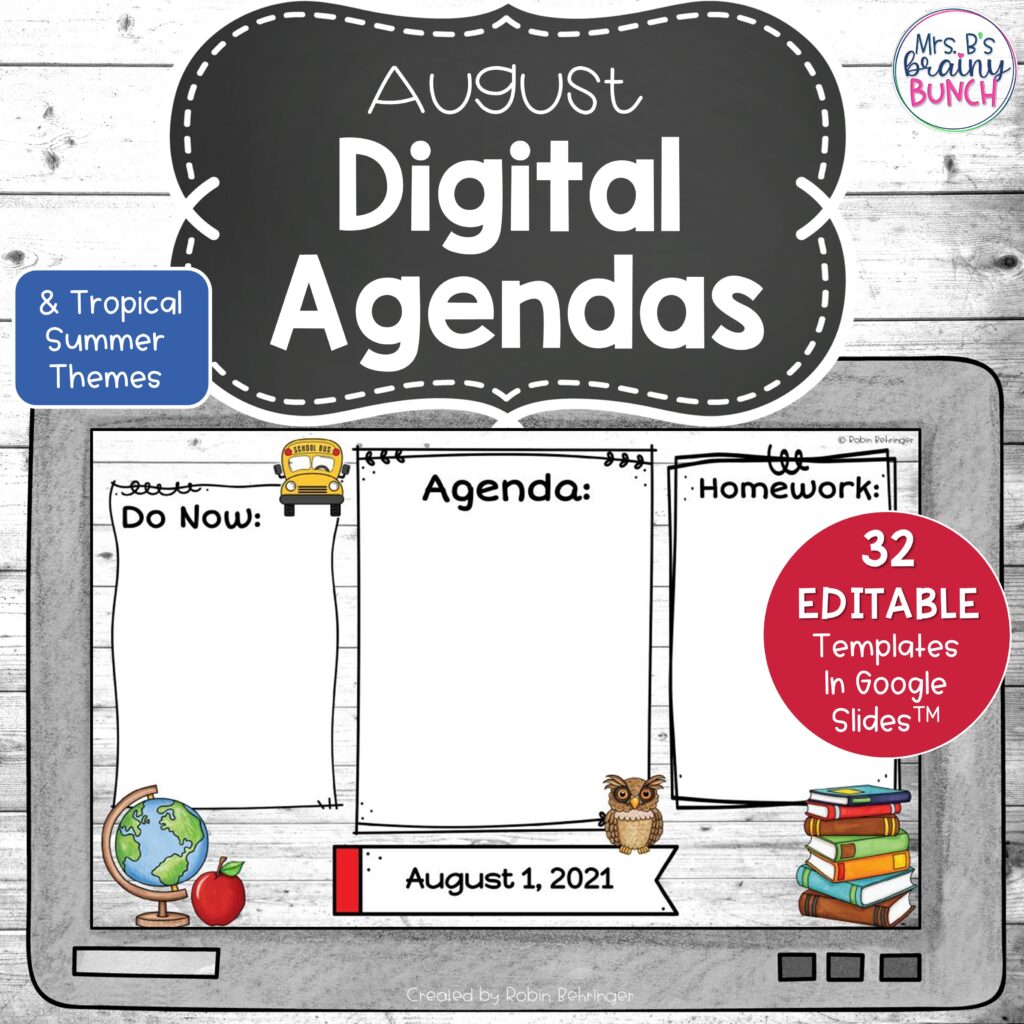
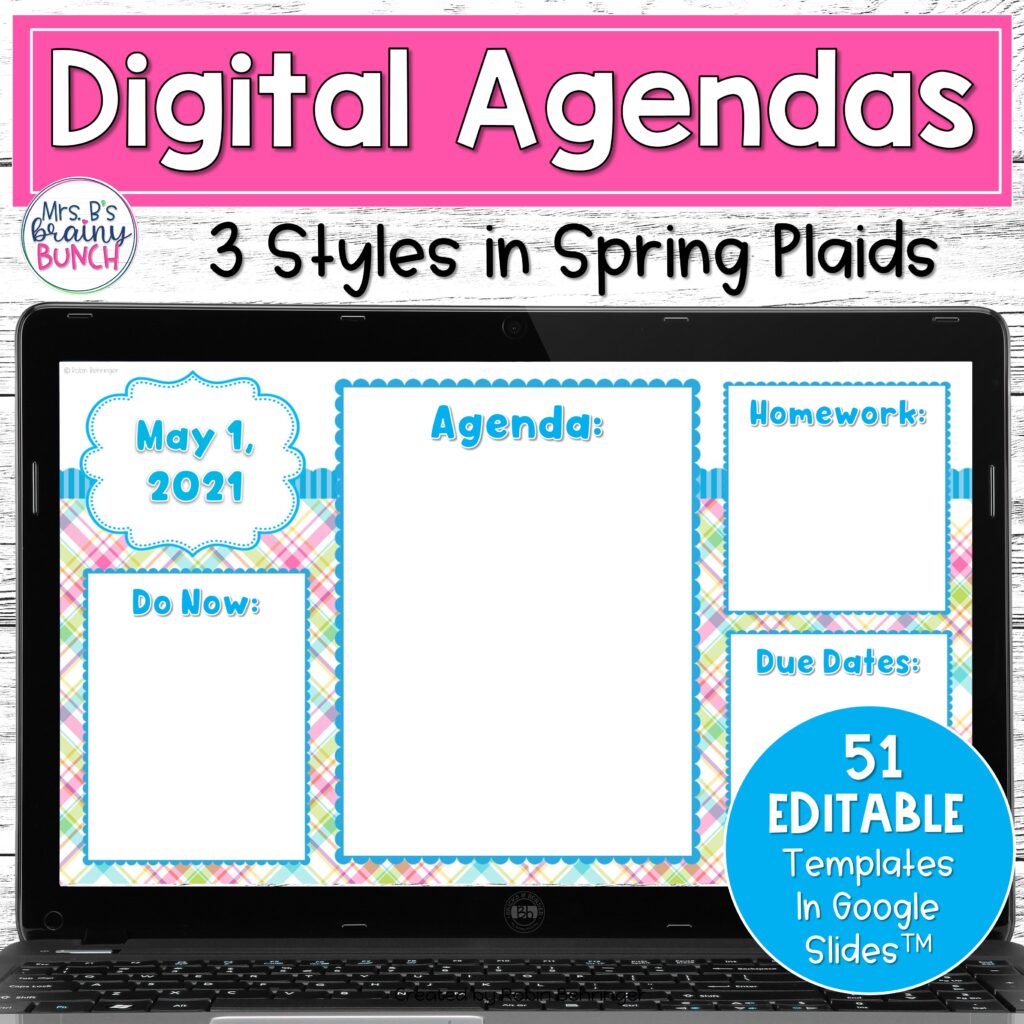
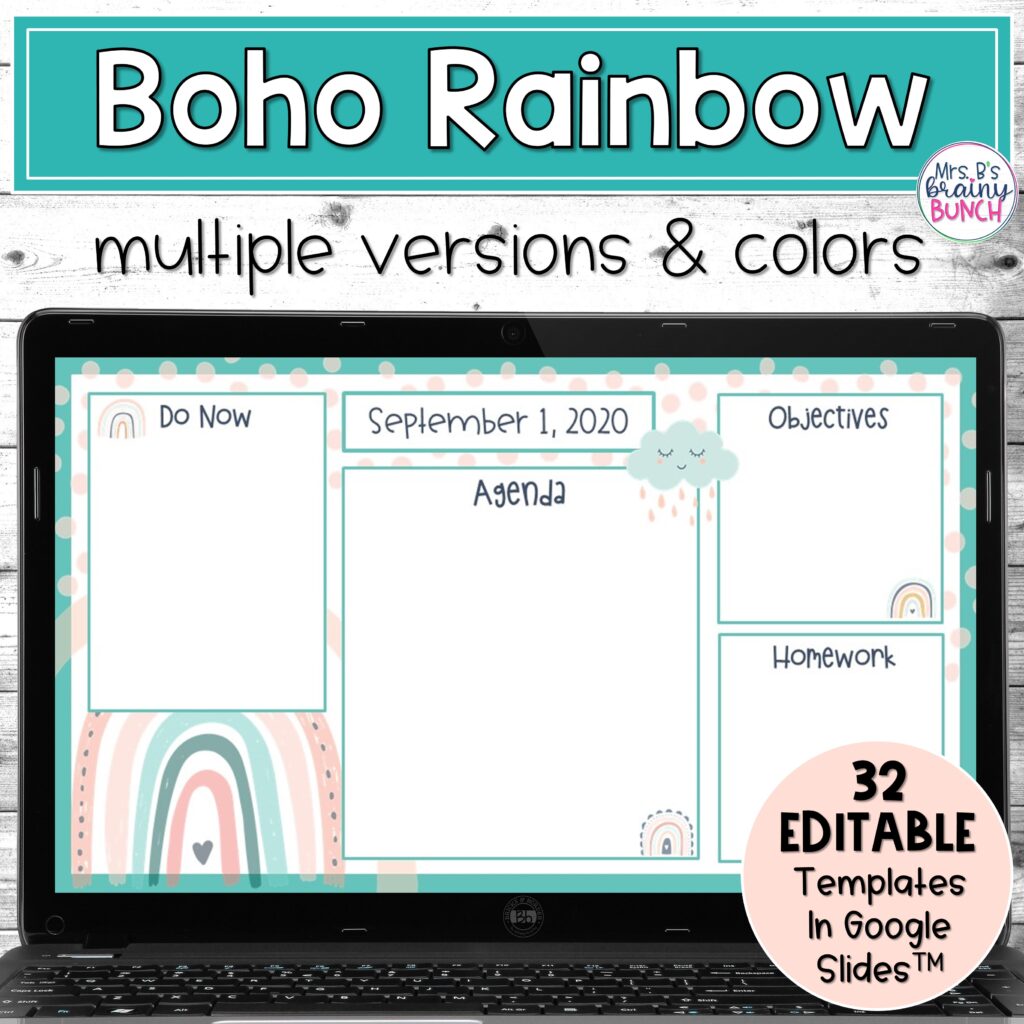
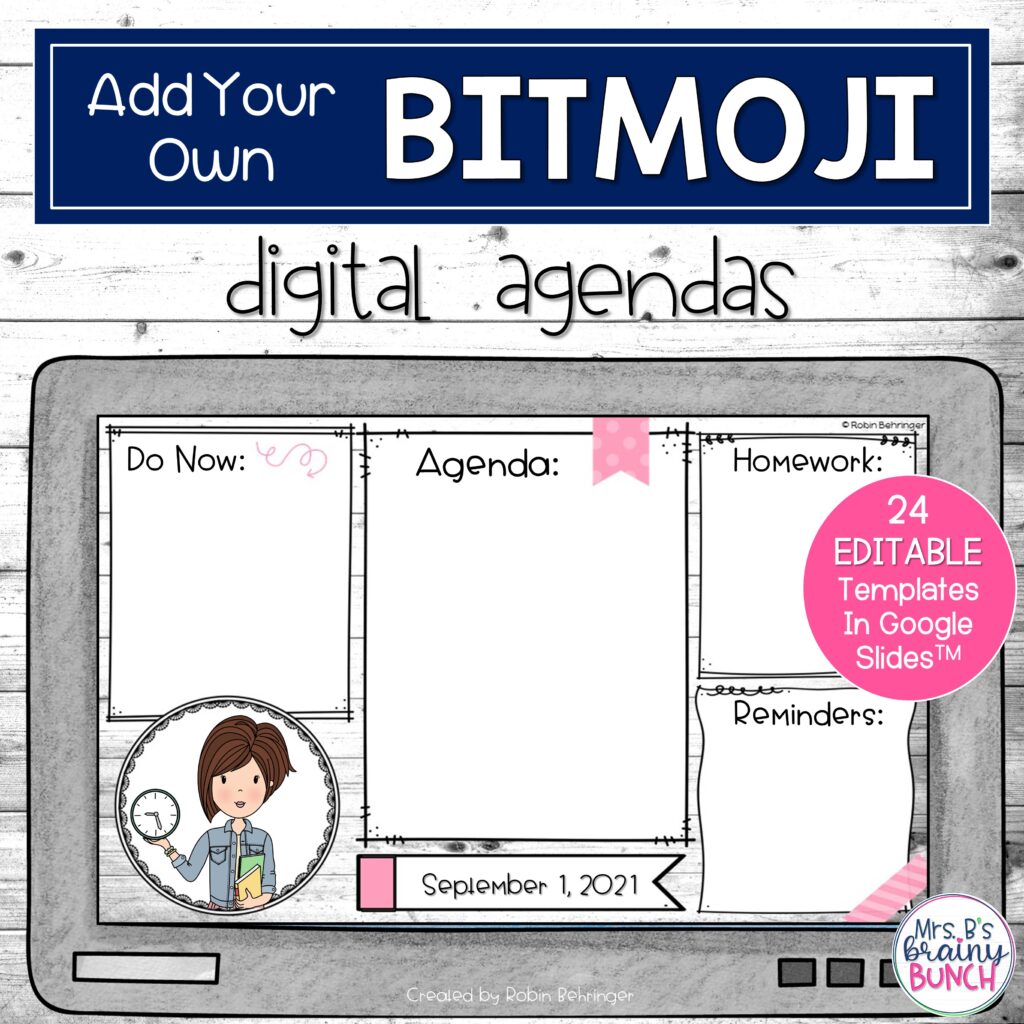





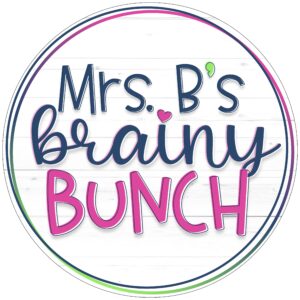

No Comments