
5 Ways Google Forms Can Transform Your Digital Classroom
Google forms are one of my absolute favorite teaching tools. I’m so passionate about Google forms because I literally use them, I’m not lying, like every single day. I love to get creative with them and make them beautiful, but what I love most is the instant feedback they provide to me and my students. These are the five ways Google forms can transform your digital classroom.
Warm-Ups & Exit Slips
Google forms are the perfect digital warm-up. I use them to get a feel for where students are before we begin a lesson, a content check to assess their prior knowledge on a specific topic. If my students are ahead of where I thought they’d be, I can plan differently than if they need more scaffolding in the lesson.


Other times, digital warm-ups means a quick, fun activity to get students talking and sharing before the lesson. Building a sense of community is important to me, and that means meeting my students as human beings first, and learners second. A particular favorite of students are the Google form Would you Rather? questions, a quick activity to start the day. My personal favorite is Coke or Pepsi? I’m team Diet Coke all the way. In a similar vein, the This or That? activities allow students to share their answers freely with zero pressure, a relaxed atmosphere that extends to sharing during class lessons.

Google forms also make the perfect exit slips allowing me to gauge students’ understanding after a lesson. It’s important to catch anyone who is struggling early, so I can support them before they fall behind. Exit slips can also have the FUN FACTOR like asking the students to curate a sample tweet or do a Friends check-in on how their group work is going. I often use the students’ responses to form groups for the next class or to determine who needs my immediate help.
Polls & Surveys

A second way to use Google Forms in your digital classroom is through surveys, polls, or questionnaires. I used no less than 7 Google form activities during my unit on The Outsiders from questions like “Which of The Outsiders would be your best friend?” to “Does The Outsiders have a happy ending?”
Allowing students a vote in your class helps them feel engaged and part of the classroom community, even if all you’ve asked is which movie they’d like to watch before the winter break.
Student responses can also give a great jumping off point to a class discussion. Having students answer in advance lets them think through their answers, giving even the quietest kid time to figure out what they want to say.
Practice & Assessments
Immediate feedback means that Google Forms are prefect for practicing skills and studying. I love the function that allows me to type in an explanation of why an answer is wrong. When students mark their answer, they don’t just see that it was incorrect; they see my written explanation that helps them to understand why.
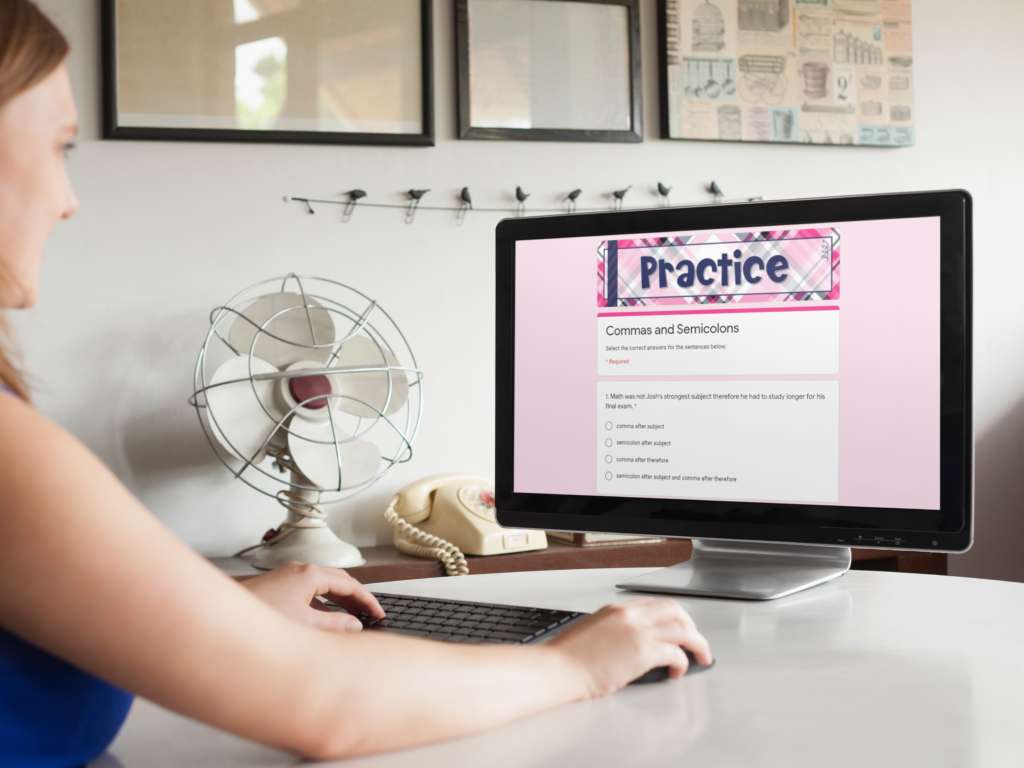

For practice, I set the Google form to allow students an unlimited number of responses, so that they can use the practice module over and over again in the lead up to a real assessment. This works well for things like spelling and grammar practice, because it’s super easy to give students the right answer immediately and then have them repeat the activity.
Now for assessments. The most beautiful, wonderful, magical feature of Google Forms is the self-grading quizzes! This tool gives students grades and feedback right away and prevents you from the monotony of correcting multiple choice by hand. You can also prepare retakes, and give similar questions on a second quiz. Forms makes it easy to import questions from one quiz to the next, allowing you to make a number of similar quizzes quickly. This is crucial when modifying assessments as well: limiting the number of responses, giving helpful hints, sample problems, etc.
Forms also allow for short answers and paragraph responses, but be aware that this function doesn’t give instant feedback. You have to go in manually and grade their written answers.
Games & Contests


I absolutely love adding the fun element of friendly competition. Right now, digital escape rooms are all the rage. I’ve made mine using Google forms, which require students to enter the exact answers in order to escape the room. While I teach middle school ELA, Google forms can be used in any subject in any grade.
My students were trying to break out of the Edgar Allan Poe Escape Room when my administrator came in for my observation. With 100% student engagement, it was my best evaluation ever! The activity allowed for the groups to be self-paced, and as they entered their breakout codes into their Google form, they knew immediately if they were correct or not.
I also used forms for my Poe or Pop Music competition, where I used lines from Edgar Allan Poe’s poetry alongside lyrics from popular music, and the students has to decide who said the lines. Plus, this activity gives me an excuse to make lots of Poe-try puns: Ed Poe vs. Ed Sheeran, Eddie Poe vs. Freddie Mercury, and the like.
Then we spend an entire month in a March Madness competition comparing the elements of poetry to modern song lyrics. Each day the students were presented with 2 poems or 2 songs and they score them using the 3 point rubric in the Google Forms. At the end of the day, I could easily see the winner.
Reflections & Check-Ins

The last way I love to use Google forms is probably the most important during this age of distance learning. I often use forms to do weekly check-ins with my students, to continue to build on the community I’ve fostered. This piece lets me utilize some of the pillars of social emotional learning, and get to know where my students’ emotional state is with regards to school and their lives outside of school.
Google forms are a great way to do QUARTERLY REFLECTIONS to check in with students at the end of the grading period. Do the students feel comfortable in class, do they feel their grades accurately reflect their efforts, is there a certain content area that they’re struggling with, etc.? I ask the students for feedback on the quarter’s lessons and end by setting goals for themselves.
Headers for Your Google Forms
Obviously I love Google Forms. One of my favorite things I can do with them is to make the headers customized and beautiful, so that a bit of myself shines through. My in-person classroom is always fully decorated with fun bulletin boards, art, and knickknacks I’ve acquired from students over the years. The form headers and digital task cards give me a little bit of that personal touch, even in the digital realm.
If you’re looking for additional support on how to set up these features in your own google forms, there’s a good introductory video HERE, and a great walk through of how to use some more advanced features HERE.

Shop This Post

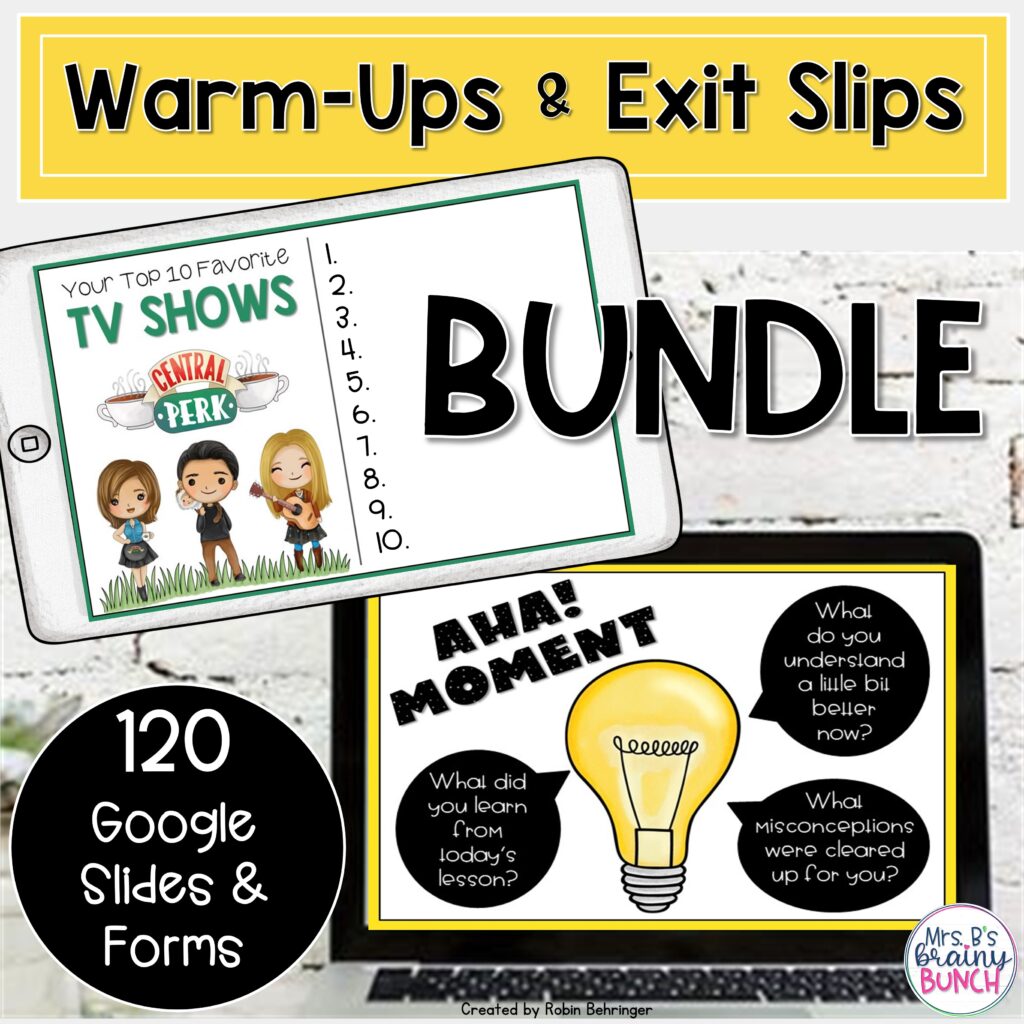
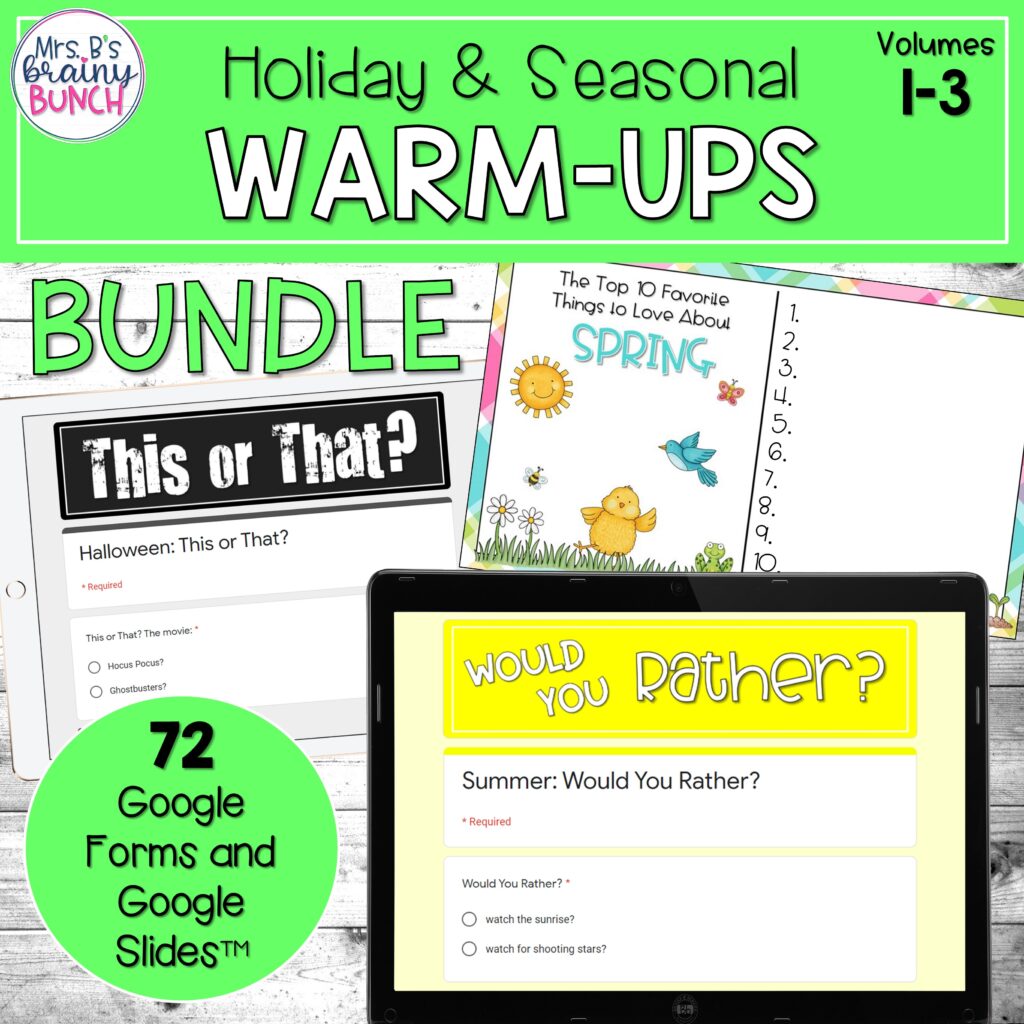
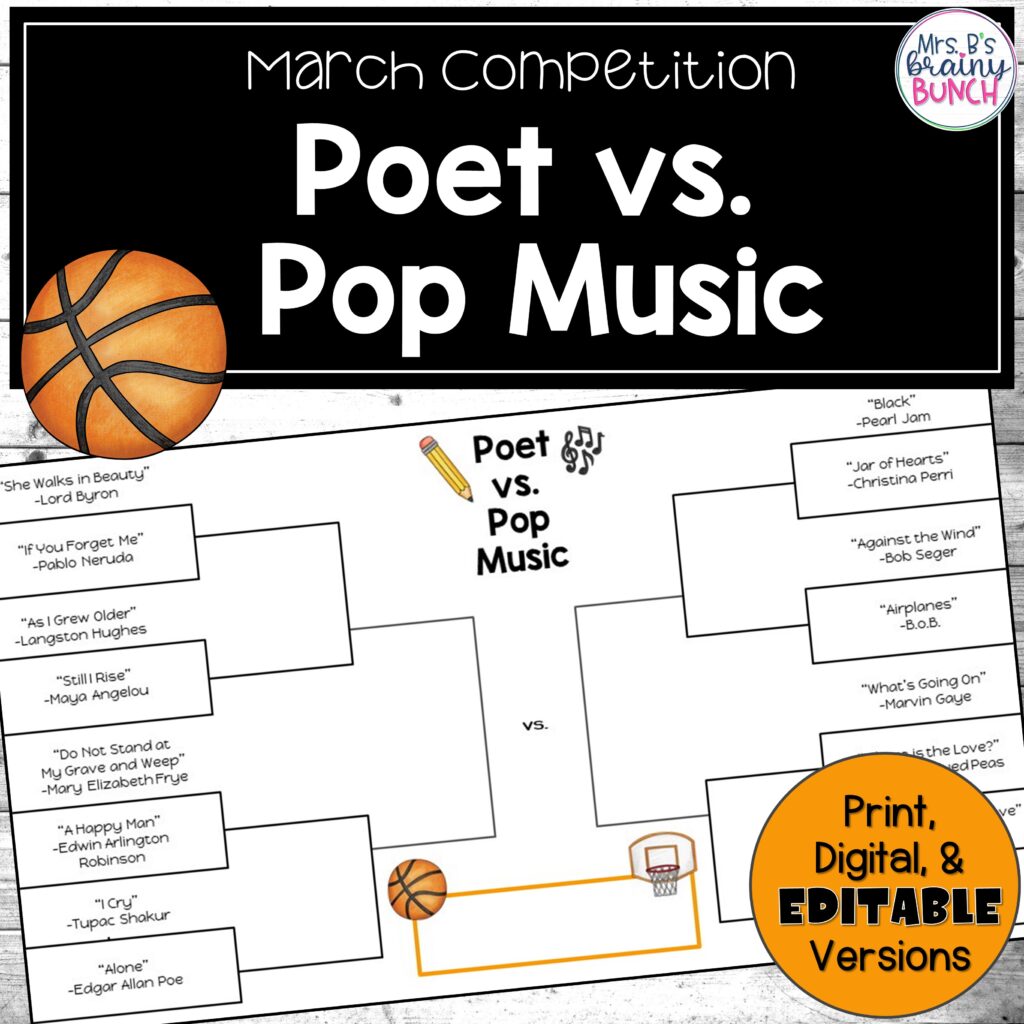
Exclusive Freebie
Pin It For Later
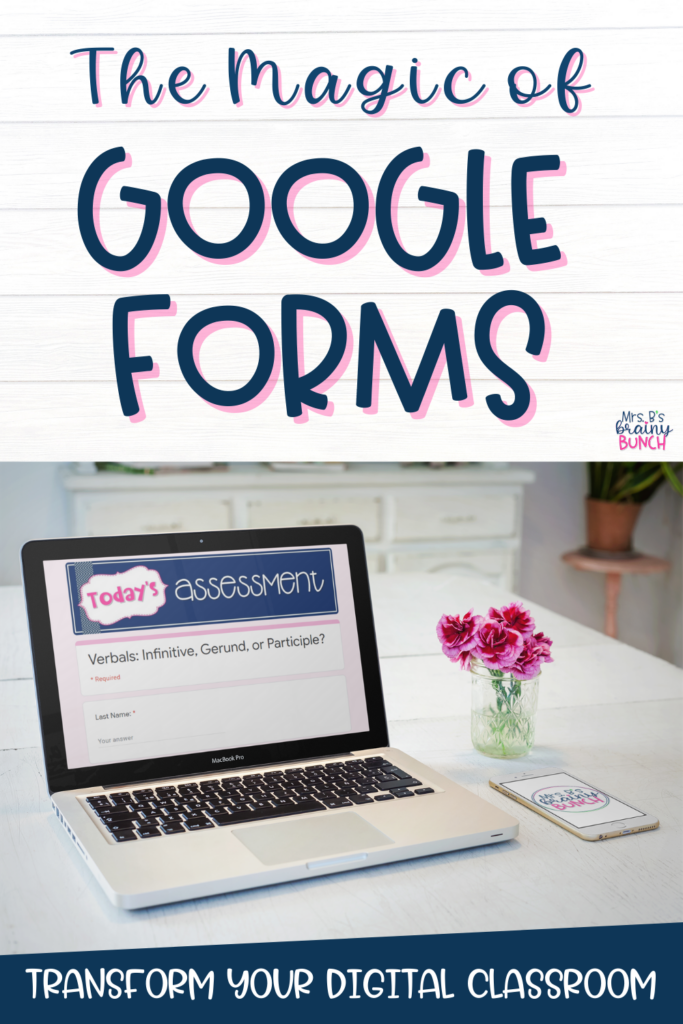
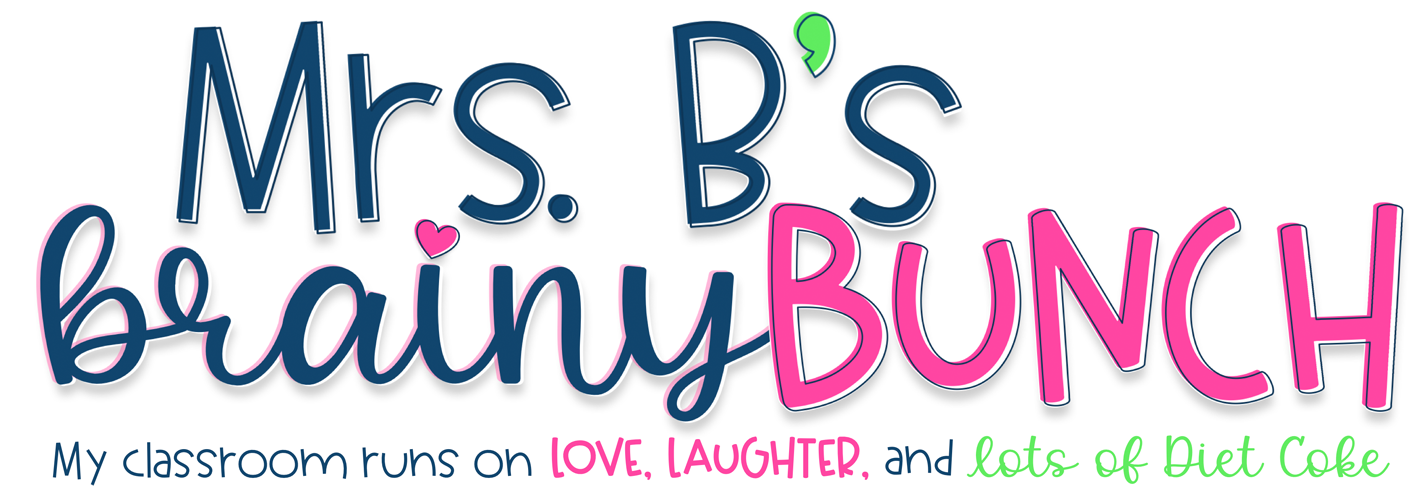





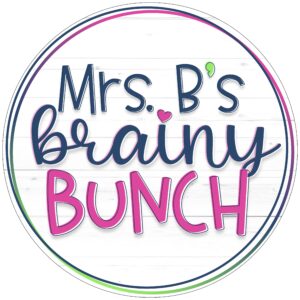

2 Comments
These look amazing!
Thanks, Bess! Yes, Google Forms are a HUGE timesaver. Let me know if they work for you 🙂